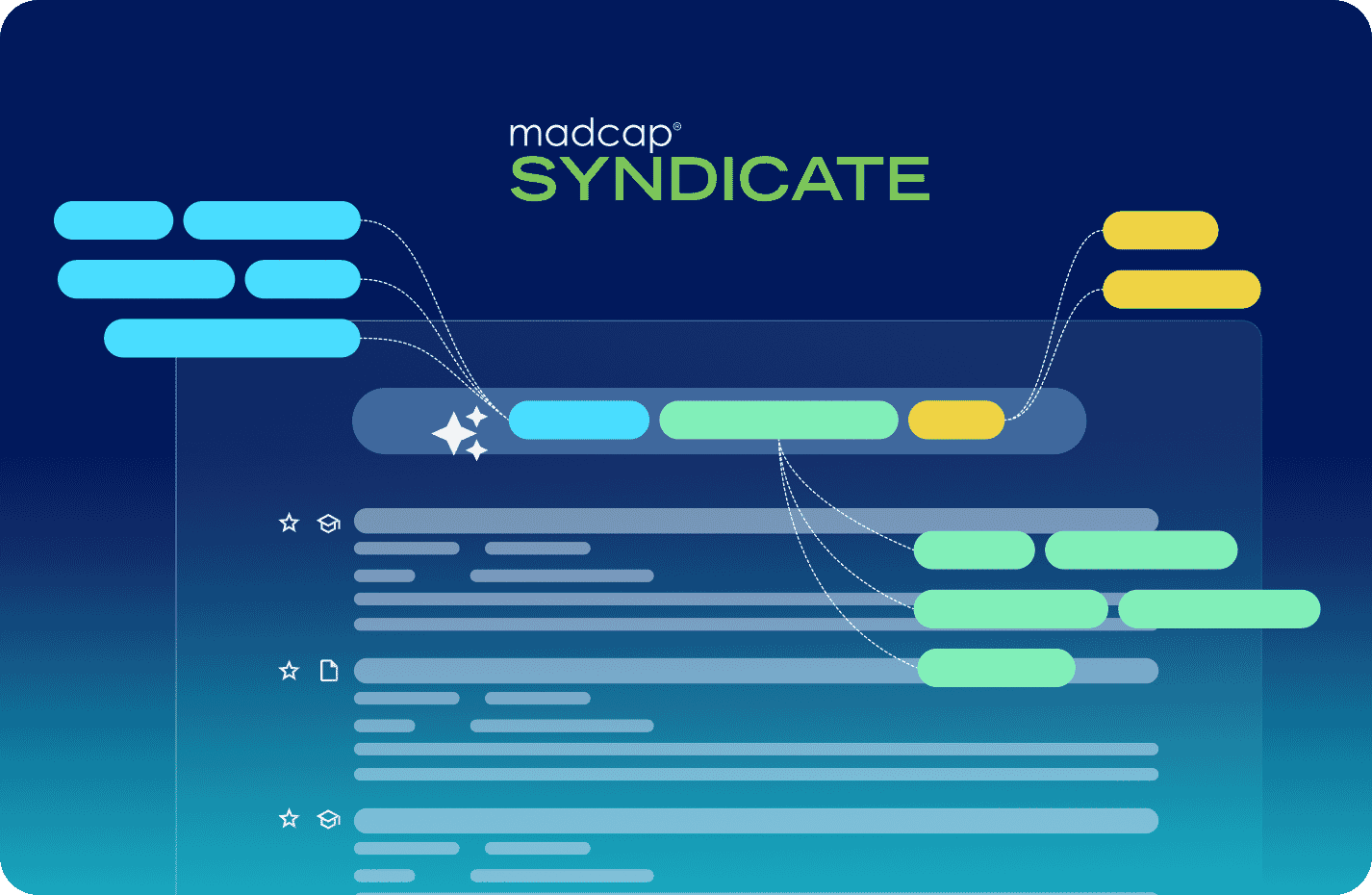MadCap X-Edit 2.0 Download
X-Edit includes the free X-Edit Review mode.
Once installed, on first use, select Review mode to use X-Edit Review for free.
X-Edit runs in three modes explained below:
|
|
|||||||||||||||||||||
|
|
||||||||||||||||||||||
The X-Edit family is a single download. After a free trial period, a single license key is required to activate and use either the Full Feature Mode or Contribute Mode. X-Edit Review is free to use, will not expire, and doesn�™t require a license key.
(Approximately 2.8MB)
- This must be installed prior to installing MadCap X-Edit.
- This step is not required if you are running Windows with the latest updates.
(Approximately 137MB)
Once installed, on first use, select Review mode to use X-Edit Review for free.
Note: To use X-Edit with Flare 4 or 5, download Download and install X-Edit 1.2 (Approximately 104MB).