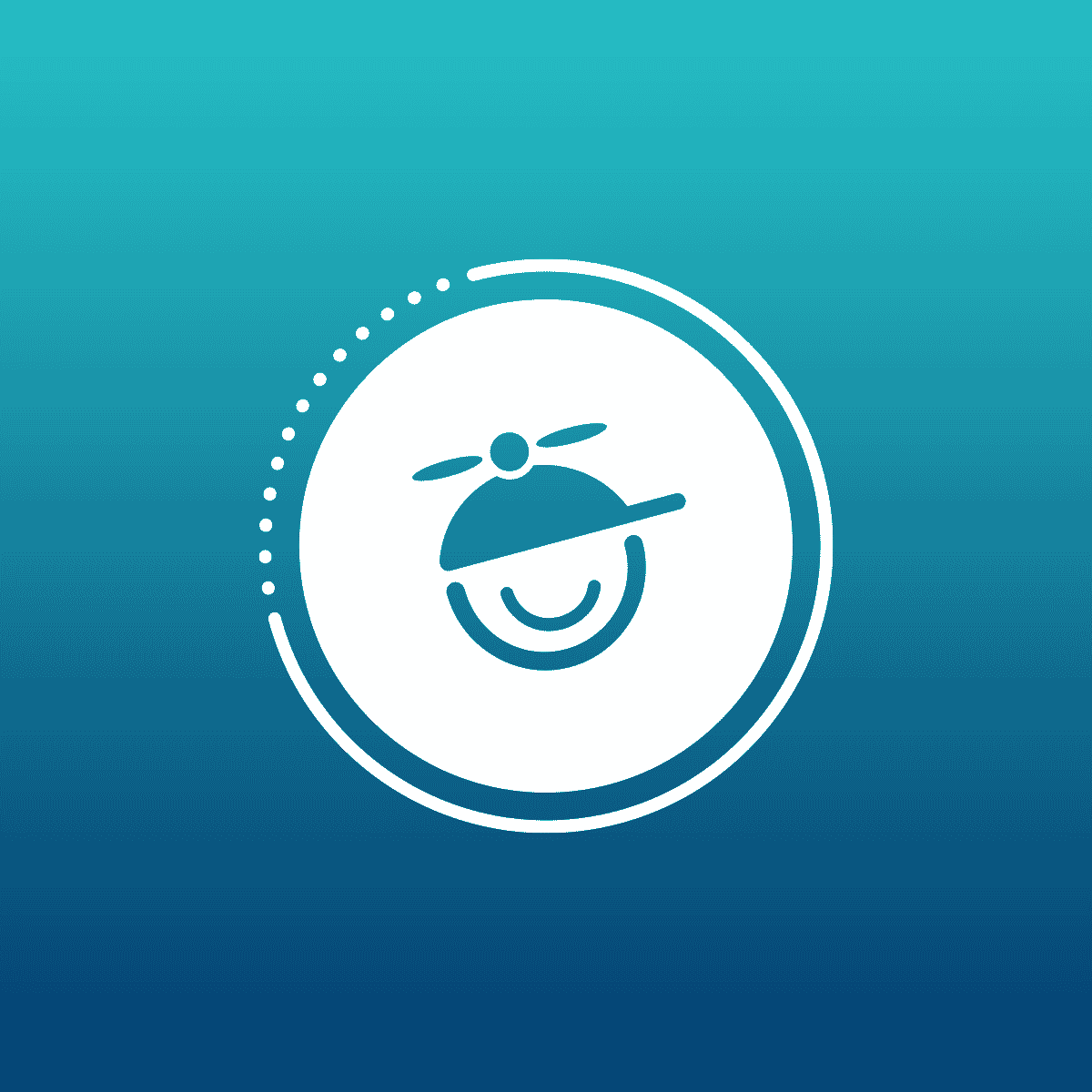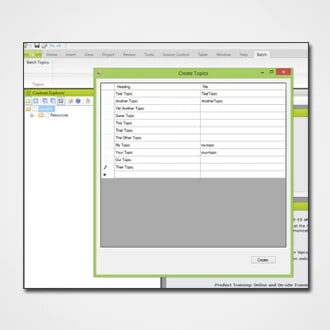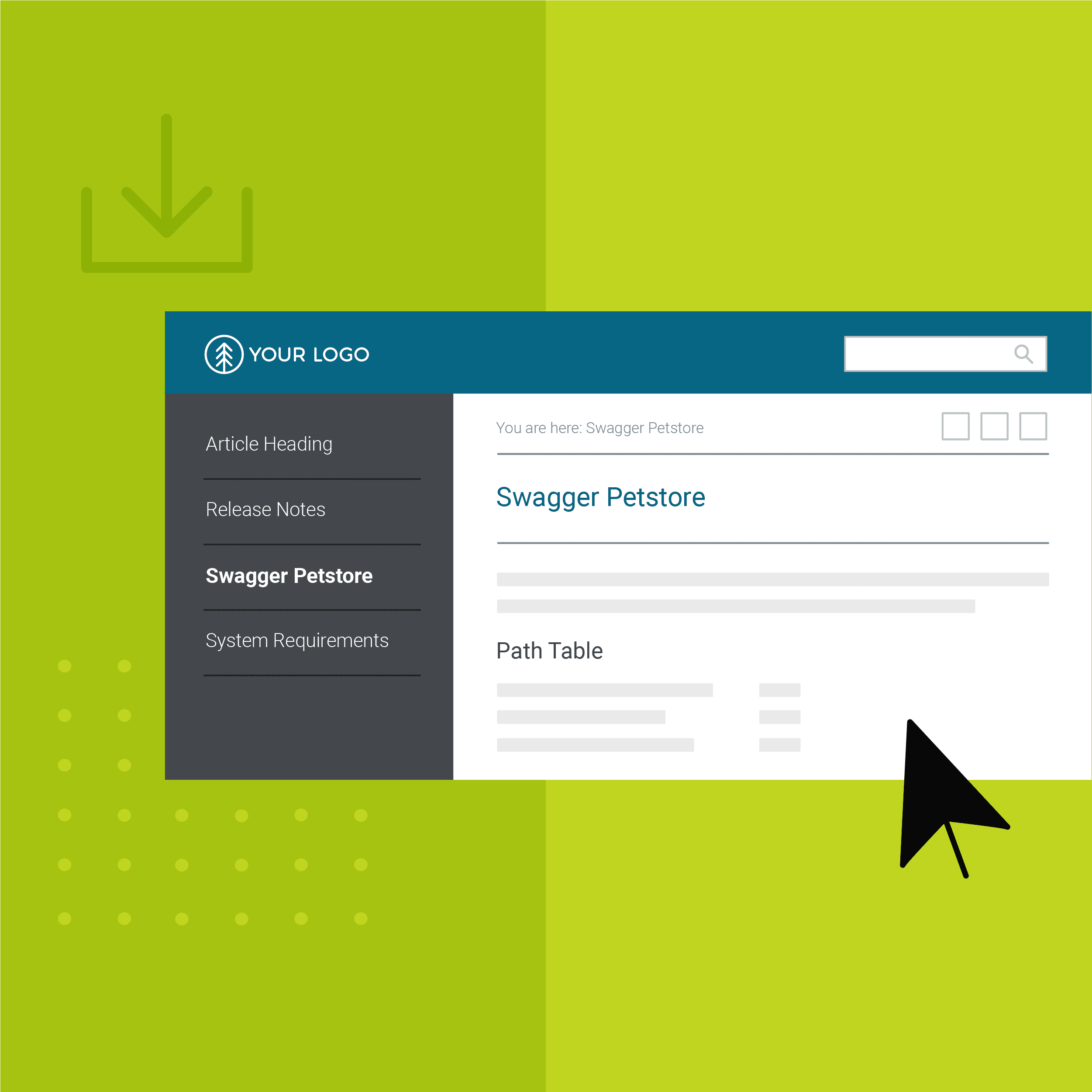Thomas Tregner, a software engineer at Blackbaud, is part of the SDK Documentation and Training Team in User Education where he creates some of the guides and reference materials for developers who use Blackbaud SDKs and APIs. Thomas was a featured speaker at MadWorld 2013 and writes a blog on his website, Flare for Programmers, where we found this post about Flare HTML5 help. We’ve re-published it here (with Tom’s permission) for you to check out:
This post describes the creation of a simple Java application and Flare project and HTML5 output to demonstrate opening a Flare HTML5 help topic with a button click or an F1 keypress from a Java application. This is a “hello world” level example.
Downloads:
MadCap provides conceptual information and instructions for programmers and authors about how to configure applications to use context sensitive help with Flare HTML5 outputs. This post covers some of that workflow. The example is less complicated but not as flexible as MadCap’s suggested workflows. However this post goes into greater detail about how to connect an application to HTML5 help in the context of a Java application.
The example Java and Flare projects are configured such that the application opens a URL for the Flare HTML5 output using the CSHID number in the URL For simplicity, the CSHID number value used is 1 and the topic is Topic.htm (topic.htm in the sample output). Additional calls to open help can be added with the same technique. For more information about CSHID and CSH calls, see the preceding link.
With the arrangement established by the samples in this post, a Flare author would manage the mapping of ID numbers to topics. A programmer would call the same function for every help button click or F1 press and pass the desired ID number. No lookup is necessary on the Java application side. A programmer only needs to know which values to use for actions and UI locations in the application. There is no need to supply a properties file to a programmer with this setup. One possible workflow is the author informs a programmer which IDs to use and the programmer implements those. Another workflow is a programmer assigns IDs and the author updates the Flare project to map those IDs to the topics. Either way the mapping is managed through the Flare HTML5 system.
Other scenarios may be explored in subsequent posts. The Flare documentation describes a workflow in which a copy of a header or a properties file is used by the application so that the application is aware of the mapping between the ID name and number. That workflow adds some flexibility. But that workflow is not demonstrated in this post.
To read the rest of this post, visit Tom Tregner's blog at http://tregner.com/flare-blog/.